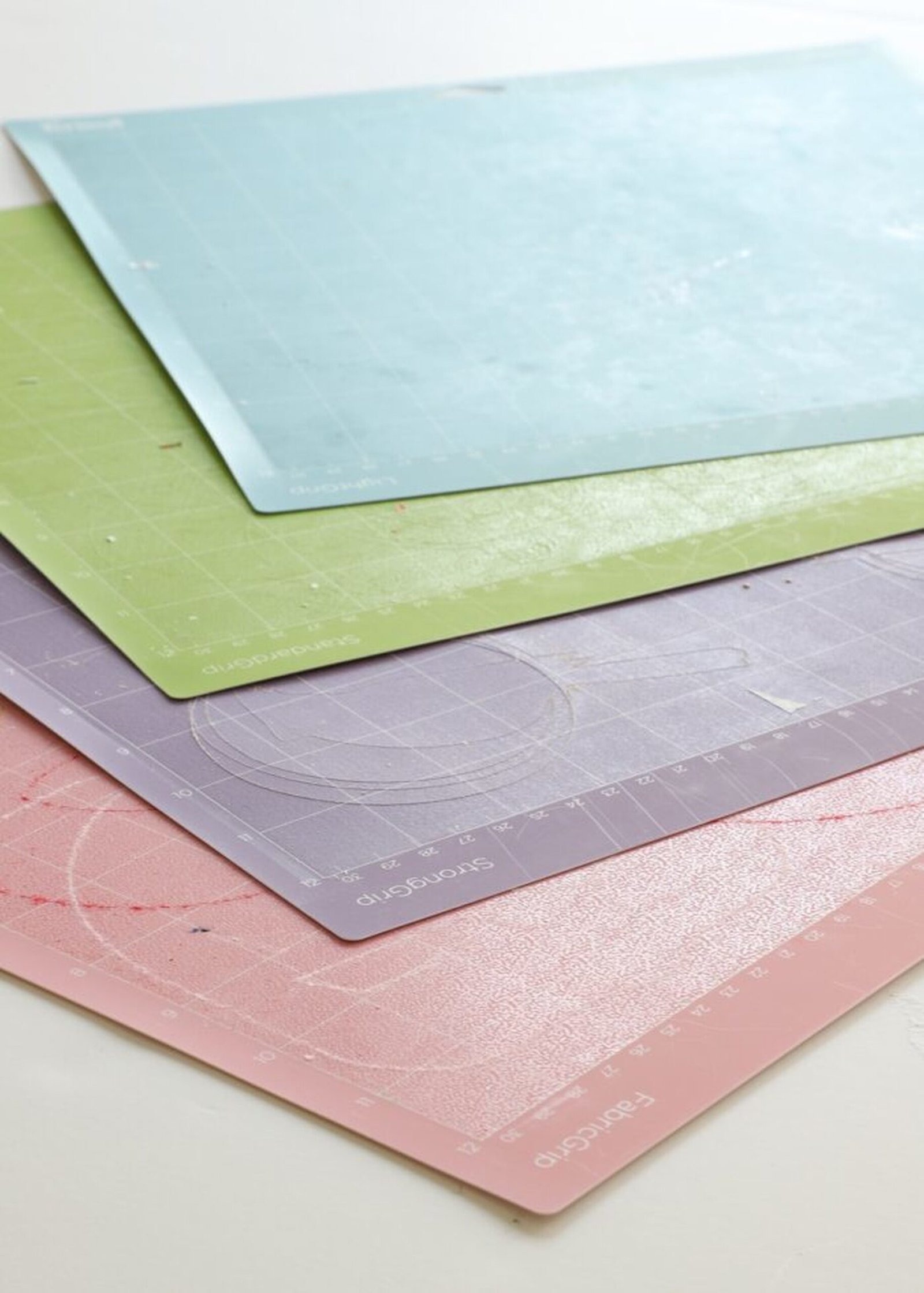Introduction
There are a lot of options when looking at electric paper cutters and really there is no one right answer. There are pros and cons to each and it really comes down to what you plant to do with the machine. Two of the most popular electric paper cutters on the market are by Cricut Silhouette. We’ll try to break things down a bit so that you can have an idea of their strengths and weaknesses. Personally we use the Cricut Maker for the majority of our projects though we do also have a Silhouette Cameo 4 as well.
***Note that this post contains affiliate links and we may receive compensation if you buy something using one of our links. ***
Cricut Maker 3
The Cricut Maker 3 is a versatile machine that offers a wide range of cutting options. It is used with Design Space, Cricut’s free user friendly design program. Design Space is easy to navigate, making it suitable for both beginners and experienced crafters. While Design Space is free to use, Cricut does offer an optional subscription service that provides more design tools as well as access to their extensive library of images. The basic, free access to Design Space has some editing features and allows you to upload SVG files (like we sell!) to be cut on your machine.
The Cricut Maker can cut images at 11.7 x 23.7 inches. With cuts that large there are a lot of possibilities! The Maker can also handle some impressively small and detailed cuts thanks to their Intricate Cut Setting. Thanks to the versatility in the cuttable size, the Maker is a great option for both large and small projects.
The Maker can cut a wide variety of materials. We’ve included a short list below:
- Cardstock
- Vinyl – permanent and iron on
- Craft Foam
- Felt
- Balsa Wood
- Fabric
- Printer Paper
- Acetate
- Vellum
The Cricut Maker does require that you use a mat when cutting your materials. We use the green mat (there are different levels of sticky for the mats) for all our projects. They come in two sizes, 12×12 and 12×24. The mats are reusable and last a long time. They will last longer if you remember to put the protective sheet back on when not in use. Allowing dust to gather on it will cause the stickiness to weaken faster.
Silhouette Cameo 4
The Silhouette Cameo 4 is another popular choice for electric paper cutters. It is also known for its precision and versatility. The Silhouette Studio software that comes with the machine is powerful and offers a wide range of design options. It allows you to create your own designs from scratch or use pre-designed templates. The software also has advanced features like tracing, which allows you to turn images into cuttable designs.
Silhouette offers four levels of their design software. The Basic Edition allows for a considerable amount of editing, design, and customization of your cuts. However, it does not allow you to upload SVG files. To upload and utilize our SVG files, you would need to upgrade to Silhouette Designer Edition or higher. We’ve found that the Silhouette Designer Edition has everything we need for our files and more!
There’s quite a variety of materials that the Silhouette can cut. We’ve included a short list below:
- Cardstock
- Vinyl – permanent and iron on
- Craft Foam
- Felt
- Balsa Wood
- Fabric
- Printer Paper
- Acetate
- Vellum
The Silhouette Cameo also requires cutting mats for most projects, though they do now offer roller free cutting for rolls of vinyl. That’s not an area we are too familiar with though so we can’t say too much about how that works. However, the machine does have a similar cutting range for paper. They also offer a 12×12 and a 12×24 cutting mat options though they do tend to run a little more than the Cricut cutting mats. However, Silhouette has one mat we LOVE and Cricut doesn’t (currently at least) have: The PixScan Cutting Mat for digitizing work similar to the Brother Scan N Cut.
Other Electric Paper Cutters
There are several other options than that Cricut Maker 3 and the Silhouette Cameo 4. These are just the two that we are very familiar with and are leading the industry in precision of cutting, material versatility, and useability. We do know that the Brother ScanNCut is popular among crafters to a lesser degree. We aren’t personally familiar with this machine though we have spoken to other crafters who are very happy with its performance.
Conclusion
When it comes to electric paper cutters, the Cricut Maker 3 and Silhouette Cameo 4 are two top contenders. Just be sure to get Silhouette Designer Edition if you go with the Cameo! Both machines offer precision, versatility, and user-friendly software. The choice between the two ultimately depends on your specific needs and preferences. Check their respective websites for an exhaustive list of their respective abilities.
Before making a decision, it’s important to research and compare different models, taking into account factors like cutting capabilities, software features, computer and internet requirements, and price. Ultimately, the right electric paper cutter for you will depend on your specific crafting needs and budget.
***Note that this post contains affiliate links and we may receive compensation if you buy something using one of our links. ***