Materials Used
We used several products and supplies in the making of this antique inspired movie camera. Below is a list of what we used.
- Antique Movie Camera Party Centerpiece – Digital Download SVG
- Recollections cardstock
- Tim Holtz Distress Stain – Antiqued Bronze
- Mini Blending Tool
- Art Glitter Glue
- Electric Cutting Machine – Cricut or Silhouette
***Note that this post contains affiliate links and we may receive compensation if you buy something using one of our links. ***
Creating Distressed Paper
To start with, we cut the base pieces for the movie camera and all the parts we wanted to match. We didn’t have any paper the color we desired. To fix this, we used white paper and Tim Holtz Distress Stain in antiqued bronze to provide the color. We can’t find it anymore with the attached dabber but if you use the spray and a blending tool, you should get a similar look. We applied the color around the outside of each piece as well as around each cut out. This meant that our black decorative panels would reveal the accent color without wasting too much ink. In our file, we have all the pieces we used the stain on, colored orange. The rest of the camera we did in black with the exception of the brown legs.

Once we had the color desired, we added the decorative panels to the base pieces.





Movie Camera Side 1
Our next step was to go one side panel at a time and add the decorative pieces. We started with the side that has the long rectangular opening (titled Camera Side 1). The decorative pieces consist of a rectangular box, three circular ‘knobs,’ and a cone at the end (seen below).

We started by folding the rectangular box along the score lines then we worked on assembling the knobs. These go together using one long piece and two circles. We added glue to the end tab on the long piece and looped it around to create a circle. Then we folded the tabs in on one side and added glue to the inside. We then placed one of our circular pieces and pressed it down using the back of a pencil to get a firm placement. Then, we flipped it over, added glue to the exposed tabs and placed our other circular piece to cover the tabs.







We then repeated this process for the other two knobs.


With these three complete, we attached them to the rectangular box. To do this, we spread the tabs out, added glue then slid the knob through the holes in the box. The two small knobs are the same size so they can go in either of the two smaller holes, leaving the larger one for the larger knob. The fit is quite snug, so doing one at a time is recommended. Line the hole up over the top of the knob and gently press it down, around the knob working your way round the circle, until the hole is all the way over the knob. Then slowly work the box down until you can press it against the tabs with the glue.




We then started working on the cone for the end of the box. This starts with another circular shape that goes together exactly the same as the above knobs.


Our next step was to create the cone that goes on the end of the circular shape we just made. To do this, we curved the cone piece and attached using the tab at the end. We then folded in the tabs at the bottom, added glue and pressed the circle panel into place, covering the tabs.





We then placed our circular piece in the remaining hole on the box. This goes in place the same as the knobs went into the box. The tabs stick out a small amount on two of the sides, trim these with scissors.
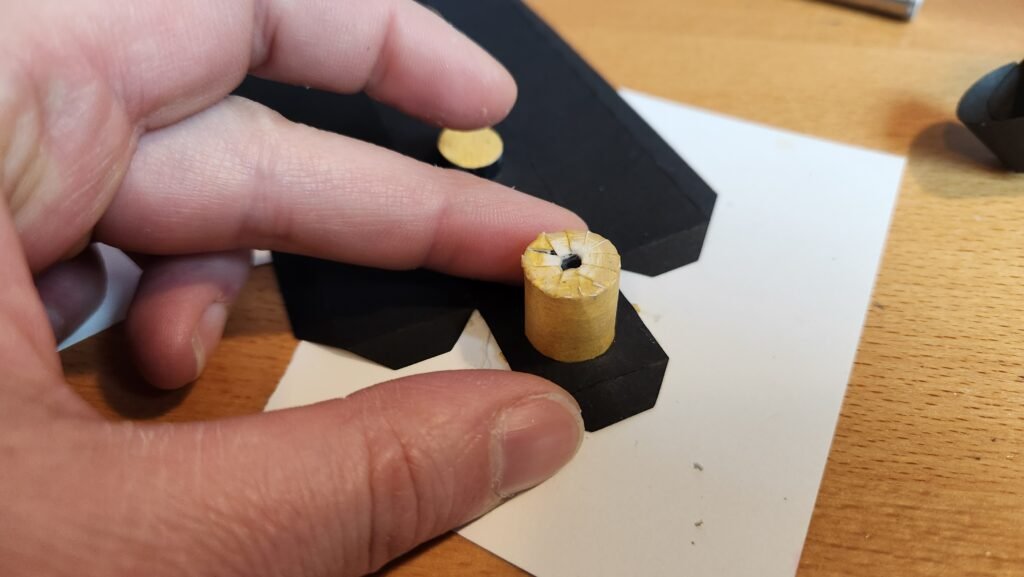


Our next step was to make the rectangular box. To do this we folded in the tabs, added some glue and made the box shape at both ends. This creates a 3-sided rectangular box with tabs on the open side.




We then laid out the panel that this box attaches to. Be sure to have the cylinder facing the right and the tabs on the base panel facing the left, leaving the right side of the base panel without a tab.

Slide the tabs of the rectangular box through the panel then add glue to the tabs. Fold them outward to attach to the backside of the base panel and secure in place.



We then added glue to the exposed tabs on the cylinder and pressed the cone into place.




Movie Camera Side 2
Below are the components we’ll be using for the second side.

Using the above pictured long bronze panel and one of the small black circular panels to create a large circular piece similar to the pieces in our last construction. We also made the same shape using the long black panel and the large solid circular panel. Then we folded the remaining tabs outward and added glue then placed the large black knob through the hole in the base panel. Once this was done, we did the same with the bronze button and the circular shape with the hole in the center.



We then added glue to the bottom of second, smaller knob and placed it over the larger one. This attaches the smaller knob to the larger and covers the exposed tabs.


We then assembled the large cone. This goes together by adding glue to the long tab and curving the panel to create the cone shape. Once this is secure, we folded in the remaining tabs, added glue and placed the remaining small circular panel in place over the tabs. We chose to not attach this to the two knobs we just assembled and attached to the base panel. Having it attached now makes the movie camera a little unwieldly to deal with so we set the cone shape aside and it’ll be attached later.



Movie Camera Side 3


To start assembling Side 3, we assembled the large knob using the long panel and the large circular panel the same as the other knobs thus far. We then repeated this process with the long bronze tab and the smaller circular panel.






We then took the smaller knob, turned it over and added glue to the tabs before placing the round ring overtop.

Next, attach the bronze knob to the top of the larger black one. Once secure we placed glue on the tabs of the larger knob and slid the base panel in place overtop. We forgot to put the decorative bronze circle on the top of the bronze knob so at this point we added that to cover the exposed tabs.







We then made two more knobs, for the two remaining curricular holes in the side panel. These are assembled the same as our previous knobs.





Finally we worked on the square buttons. First, we took the smallest of the square pieces, folded on the score lines, then attached with the tabs to create cube that’s open on one side with tabs.



We then took the other part of the buttons and folded on the score lines. Then we added glue to the remaining tabs on the small button and slid it through the hole to attach it to the larger button piece. Finally, we added glue to the tabs to again create a square shape with open tabs on one side.



With these complete, we added glue to the remaining tabs and slid them through the square holes on the main panel.



Movie Camera Side 4
We repeated the previous knob creation steps to create a large knob for the final panel. This knob has two levels, the same as the large knob on the previous panel. Once done, we added it to the camera side panel.














We then created the smaller cylinder and placed it in the side panel. Next we assembled the small cone and attached it to the cylinder then placed the small circle in the center of the cone to cover the tabs.







Assembling The Panels
We took the two completed panels and attached them as shown







To close the bottom, we folded in the tabs and added glue then placed one of the rectangular bottom pieces. This one we did in black though could be any color as it won’t be seen.



Assembling The Top
Our next step was to create the top of the movie camera. To do this we assembled to top panel with its decorative black panel These have no tabs as the tabs to attach them are on the top of the camera box.


We then moved to working on the film reels on the top. This is done with the two long panels with tabs on either side and smaller one. We attached the long panels to the center one using the tabs on the center piece.


Starting with the center panel, we added glue to one of the tabs and attached it to the center piece of the side panel, between the two curved sides.


Add glue to several more tabs and continued around the curved sides until we had one full side in place. We then moved to the other side and repeated this procedure.






Turn the piece over, and add glue to the center tab and attach it to the other side panel. Fold in the tabs, and add glue to about 1/3 of them, getting the panel in position. Once set, we added glue to about half of the remaining tabs and again positioned the panel, before finally attaching it to the remaining tabs. We found that going in sections was easier than doing it in one go as it allowed us to have more control over positioning without worrying about glue drying out.



We then repeated this procedure for the other side so the entire panel is attached.

Now we assembled the decorative panels that attach on either side. We layered the circles (also adding our antiqued bronze ink to the outside and middle) then attached them to the decorative panel as shown below.




With both decorative panels complete, we attached one on either side of the film structure.


To attach the finished film reel assembly, we slid the tabs through the center hole in the top panel, added glue to them then attached them to the top panel.




Now it’s time to attach the reel assembly to the top of the camera box. To do this we added glue to one tab and positioned the top to attach. Once the glue was set we added glue to the other three tabs and gently pressed to top in place.


Finishing Details
With the top in place, we chose to attach the large cone we assembled earlier and set aside. We added glue to the back of the cone and pressed it to the front of the movie camera.



Camera Leg Assembly
The final part of the camera assembly is assembling the legs and the bottom panel. The legs are three tubes, each identical so it doesn’t matter which you put where. What matters is positioning in the holes. First, curve the leg panel then glue along the tab and hold in place allowing the glue to set.



Once this was done, we slid the leg through one of the holes in the base, making sure that the seam of the leg is lined up with the small guide hole. This will help make the angled bottom of the leg face the correct direction.




We then attached this panel with the legs to the larger solid bottom panel.

Finally, we added glue to the bottom of the larger panel, and placed it under the movie camera, with the single leg faced toward the front of the camera and the two next to each other facing toward the back.






